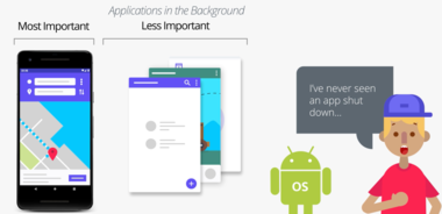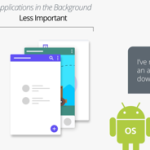
Developing Android Apps with Kotlin
Summary
Learn to architect and develop Android apps in the Kotlin programming language using industry-proven tools and libraries. With these techniques you'll create apps in less time, writing less code, and with fewer errors.
This course was developed by Google together with Udacity. The course gives you hands on experience as you build real Android apps using industry best practices, with modern app architecture. You'll learn to use Android Jetpack components such as Room for databases, Work Manager for background processing, the new Navigation component, and more. You'll use key Kotlin features to write your app code more quickly and concisely.
Learning to develop on Android is much more than learning APIs and shortcuts. It's training your brain to think like a mobile developer.Expected Learning
In this free course—developed by experts at Google—you will learn the fundamentals of building Android applications using Kotlin. The course covers architecture components, multi-screen navigation, data persistence, RESTful APIs and Material Design. By the end of the course, you’ll be able to create well-designed Android applications using Kotlin that can connect to the internet, store data and navigate between screens.
Kotlin is an open-source, modern programming language that lets developers use both object-oriented and functional programming techniques. It is concise, safe, and fully interoperable with Java. Kotlin is an official language for Android development and the community of Kotlin developers is growing rapidly, with major companies like Netflix, Pinterest, and Google using Kotlin.
Required Knowledge
To succeed in this course, you should have experience navigating GitHub, and be comfortable using a Modern IDE, and the OOP language. You should be familiar with threads and concurrency, and with modular app architectures.
Some Kotlin experience is also recommended. You should be comfortable with Kotlin syntax including: nullable and non-nullable variables, methods with default and variable arguments, data classes, object expressions, lambdas and extensions.
Finally, you’ll need:
- Reliable internet connection to download required software and libraries
- Android Studio 3.2 or higher
- A GitHub account and understanding on how to use GitHub
Free
Intermediate
Lyla Fujiwara
Coursearena